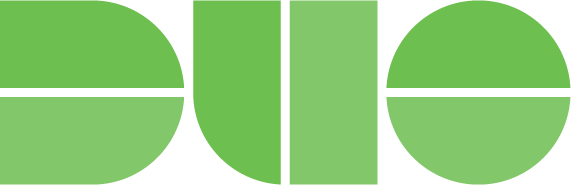Pace University continues to utilize Duo Multifactor Authentication (MFA) to increase security for user accounts and sensitive data. This additional step strengthens security measures and mitigates potential system access vulnerabilities. Some of the systems already protected with Duo MFA include:
- MyPace Portal
- Banner Applications
- Citrix Virtual Environment
- Office 365 Applications
- Virtual Private Network (VPN)
For a full list of protected Pace systems, please review this article: Duo Multifactor Authentication (MFA).
When signing in to a protected system, you will be prompted to enter a 6-digit Duo MFA passcode as part of the login procedure.
How to Enroll in Duo MFA:
If you have not yet enrolled in Duo MFA, visit the self-service enrollment portal at www.pace.edu/duo (MyPace Portal username and password required). For steps on how to use the enrollment portal, please refer to the Duo Multifactor Authentication (MFA) Device Enrollment.
Do you have more than one MyPace account (e.g. Staff/Faculty AND Student… Or Student AND Student Employee)?
For those of you who may have more than one MyPace account, keep in mind that each account needs to be enrolled in Duo MFA. However, it is likely that you will need to enroll the same mobile device (i.e. phone number) for both accounts so that you can use the same Duo Mobile app on that device. While you can self-enroll for the first MyPace account, you will need to contact the ITS Help Desk for assistance with enrolling the same device for the second MyPace account. In that case, please call the number listed below.
If you have any questions, please contact the ITS Help Desk at (914) 773-3333 (pacehelpdesk@pace.edu) or online at help.pace.edu.