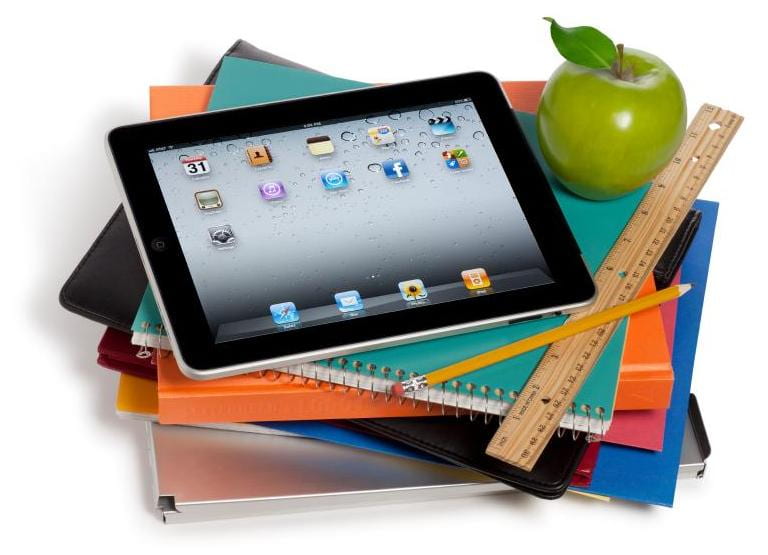The Office of Academic Technology has created a brief, engaging Classes video, with which students can become familiar with the basics of navigating Classes, as well as key features and tools. This video can be viewed here: Classes Quick Start Guide for Students
Check out some of the available features and tools below:
Learn How to Navigate
Explore functions in Classes such as accessing, pinning and switching between different courses, and once inside a course, viewing content and class-specific tools, including assignments, discussions, grades and more.
Manage Notifications
To customize your notifications, including when and how often you receive them, click on your name or initials in the upper-right hand corner, then click Notifications.
Work-To-Do Widget
Conveniently displays overdue and upcoming learning activities across all of your courses on the Institution Homepage.
How to Get Help
Discover the multiple options for accessing support from D2L and Pace’s Academic Technology Team.