With the latest update to its desktop client, Zoom has provided a new Security tab which displays at the bottom of a meeting window and gives the host(s) easily-accessible options for impromptu participant management.
The new security tab (indicated by a shield icon) provides the meeting host(s) with the following options: 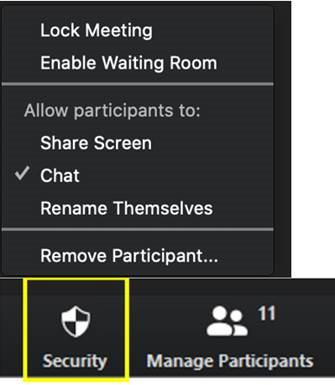
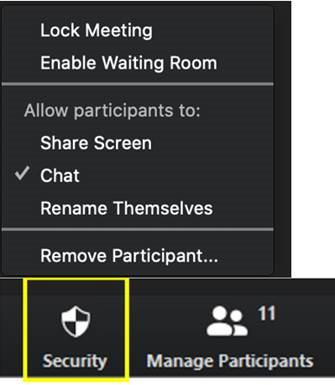
- Lock Meeting: Prevents entry of new participants, as well as anyone who left or was removed.
- Enable Waiting Room: Can be enabled at any point during the meeting and allows for more control over entry of participants.
- Allow Participants To: Host(s) can change participants’ permissions, including screen-sharing, chat, and ability to rename themselves.
- Remove Participant: Host(s) can quickly remove individual participants.
Note: The invite button has been moved to the Manage Participants tab.
If you have any questions about how to use Zoom, please email Educational Media at EdMediaHelp@pace.edu.
