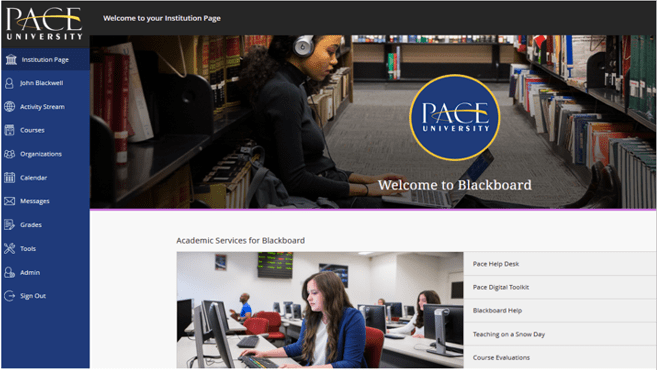Blackboard Update
Phase 1 of the Blackboard Ultra upgrade was recently completed and focused on an update to the landing page and main menu navigation. The new Institution page (formerly called the My Resource Page) has an all-new look and functionality. For an overview of the new changes and its features, watch our recorded webinar.
In addition to new features that help to increase ease-of-use, the Blackboard Learn Ultra Course View provides teachers and students with a simple, streamlined and more uniform course experience across multiple platforms such as laptops and mobile devices.
For more information on Ultra, see upcoming scheduled Academic Technology Webinars or visit our Faculty Resources page.
Qwickly Attendance Photos 
The Qwickly Attendance tool now allows instructors to see photos of their students. Attendance can be automatically included in the calculation for the students’ grades, which can be accessed in the Blackboard Grade Center. For more information about this tool, read our Grading Attendance tutorial on Confluence.
For assistance with Qwickly Attendance, Blackboard, or any other Academic Tools, contact the Academic Technology department by emailing acadtech@pace.edu