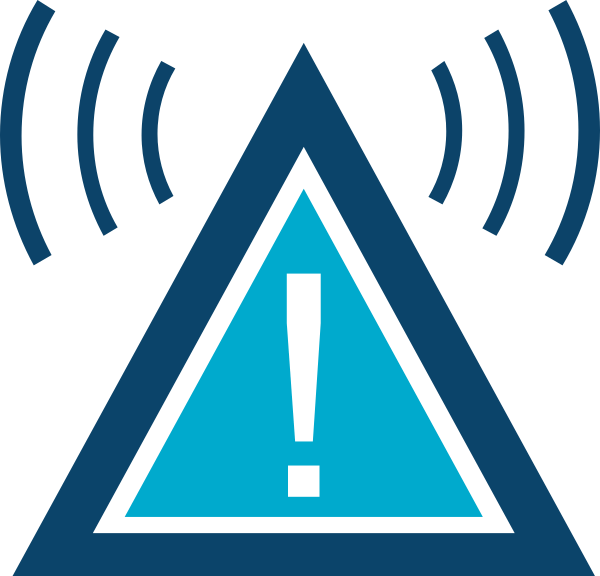Information Technology Services (ITS) has added a new SMS texting communication channel to share relevant updates with the Pace community and keep you better informed during major system disruptions or outages. This new method went live in December and will only be used during system/service interruptions which cause a greater impact, or when other main communication channels, such as email, may be adversely affected or unavailable. The SMS texting channel uses our existing Blackboard Connect notification system, which feeds from PaceAlert (alert.pace.edu). This is the same system used by Pace University’s Safety and Security Office to send messages related to weather delays and closings, and other time-sensitive announcements.
Our plan is to use this additional SMS text option only during more widespread system outages affecting main IT systems. For less significant outages, we will continue to use our normal methods of communication:
- IT System Status page: status.pace.edu
- Twitter account: twitter.com/pace_infotech (@pace_infotech)
- ITNotices-L Email Listserv: itnotices-l@list.pace.edu
HOW TO RECEIVE IT NOTICES and SMS TEXT MESSAGES:
At this time, we are including staff, faculty, and student employees (not general students) who already receive our IT scheduled maintenance and system outage notifications. If you are not receiving our system-related notices, but would like to subscribe to receive them going forward, please follow the steps below.
- Subscribe to the ITNotices-L email listserv with your Pace email address and follow us on Twitter (@pace_infotech)
- Make sure you have an SMS-enabled mobile number listed in your PaceAlert profile.
- Log in to your PaceAlert (alert.pace.edu) profile with your MyPace Portal username and password.
- Add your mobile phone number, or verify that it is correctly listed.
- Make sure that the SMS text box next to your mobile phone number is checked to receive text messages.
- Click the Submit button (bottom of page) to save any changes.
- Click Log out (top right of screen) when done.
Note: For step-by-step instructions, please refer to the PaceAlert Emergency Notification System article.
Please note that any changes or updates you make via PaceAlert will synchronize with the Blackboard Connect notification system after the update process runs, usually at 10pm each night. Once you are added to our list of SMS recipients, you may receive a text confirming your subscription to Pace ITS: 91841.
For any questions or concerns about this new initiative, please send an email to itshelpdesk@pace.edu and someone will follow up with you.