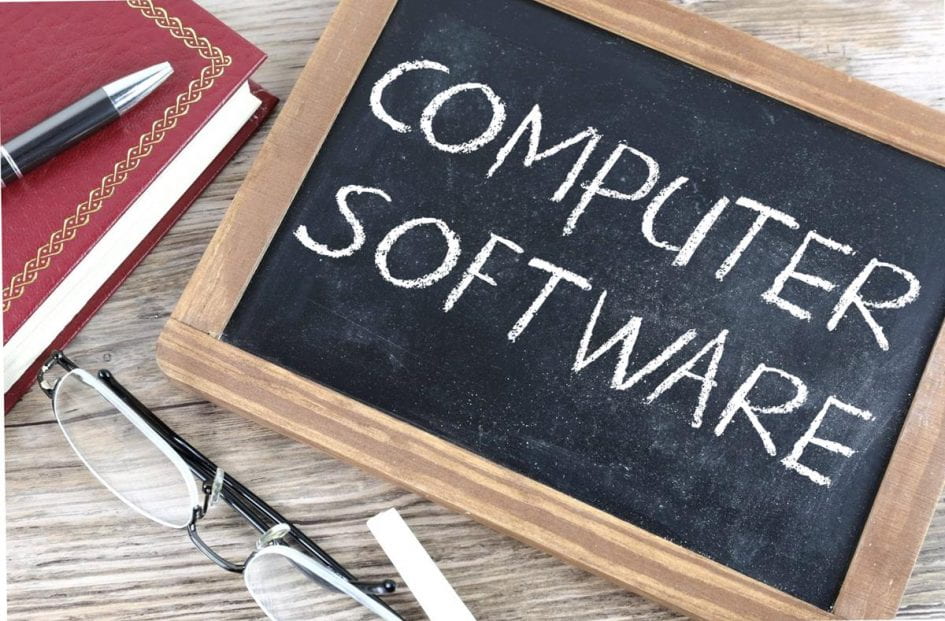Pace University has a variety of ‘enterprise software’ license agreements which allow various groups of the University community to obtain or access software products for work or personal use. Information Technology Services (ITS) administers many of these agreements, which include software like SPSS, SAS, Wolfram Mathematica, NVIVO, and many others. A more comprehensive list can be viewed on the Licensed Software page.
These applications, which are used as part of coursework and/or academic research, can be accessed through the following methods.
- ITS Computer Labs and Classrooms – Visit either of our two Computer Resource Center locations below to access installed course software packages.
- NYC Tech Zone: One Pace Plaza, 2nd Fl., Rm. W202 (See Installed Software List)
- PLV CRC: Willcox Hall, 2nd Fl., Rm. W25 (See Installed Software List)
- Citrix Virtual Lab (virtuallab.pace.edu) – Course software packages accessible from anywhere via your Internet browser (Log in with your MyPace account and MFA Duo passcode). For more details and list of available software, review the Virtual Desktop: Citrix knowledge base article.
- RDSessionFarm1 – Remote Windows Desktop server preloaded with course software. To connect remotely, please follow either the Windows or Mac instructions, depending on your operating system. For more details and list of available software, review the RDSessionFarm1 knowledge base article.
- ADAM (Apps, Downloads & Account Management) Page (adam.pace.edu) – Lists additional software that can be downloaded for work or personal use.
REQUESTING NEW SOFTWARE:
Faculty who would like to request new software for a need that is not already met with an existing package should first check with their department’s Dean or Chairperson for available funding. This is especially true if the requested software will be meant for departmental use and will not be accessible by the general Pace population. In this case, funding would be the responsibility of the department placing the request and there is a standard procedure which must be followed, as documented in the Software Purchase Policy (www.pace.edu/policies).
For instructional technologies that can benefit the Pace community in general, funding may be possible through the Student Technology Fee. For more information and eligibility requirements to submit a proposal, please visit the Student Technology Fee Website.
For research-related software, another alternative may be to submit a grant proposal to fund the desired software. The Office of Research can assist faculty with the grant-writing process. To learn more about available grants, please visit the Office of Research website.