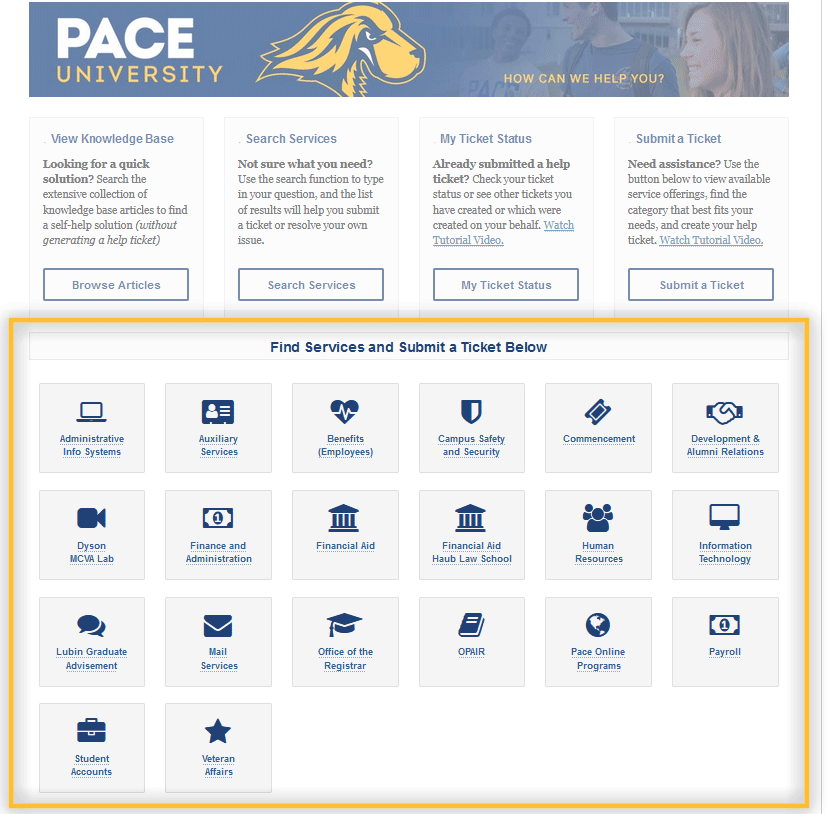In December 2022, a new section was added on the lower half of the Help Desk home page (https://helpdesk.pace.edu) to provide direct access to all University areas that provide services via the ticketing system. This addition allows you to quickly find and select the appropriate area to submit a request or support ticket. Simply click on the desired icon to access that area’s ticket forms. We hope this will further enhance your experience while using the new help desk system and we will continue to look for other ways to make additional improvements.
To Submit a Ticket:
- Visit: https://helpdesk.pace.edu
- Scroll down to new section, Find Services and Submit a Ticket Below
- Select the appropriate area and ticket form and submit your request