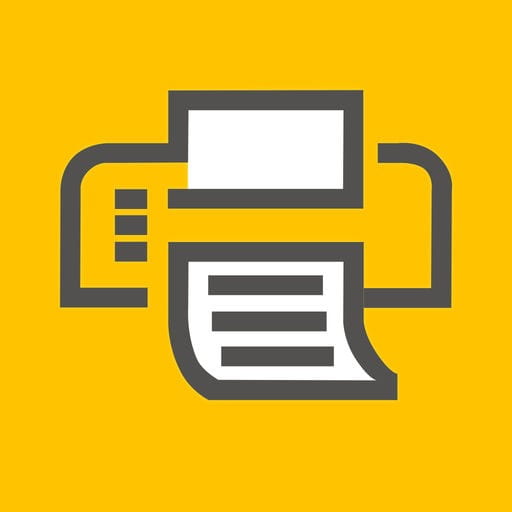A recent update has been rolled out for the Pharos Printer client, aimed at ensuring seamless printing across a variety of Pharos printer models across campuses. The update specifically is needed for Windows black and white and color printer clients, leaving Mac users and those utilizing Pharos Mobile Print drivers unaffected.
To accommodate the different Pharos printer models, Windows users are required to update the Pharos Print Client. This update is designed to streamline the printing experience and improve compatibility. The process is straightforward, requiring no administrative privileges.
If you’ve previously installed the Pharos printer client, the update will be initiated automatically upon sending a Pharos print job. During the update, you may notice several windows appearing and disappearing, a normal part of the process that typically completes in approximately 2 minutes.
To fully benefit from these improvements, we recommend updating your Pharos Printer client at your earliest convenience.
Additionally, students can now use their Pace Exchange Online email accounts to send Pharos printing, thanks to the recent upgrade of the Pharos server. For further information on Pharos Printing and other available printing options, please refer to the Pharos Mobile Print article.