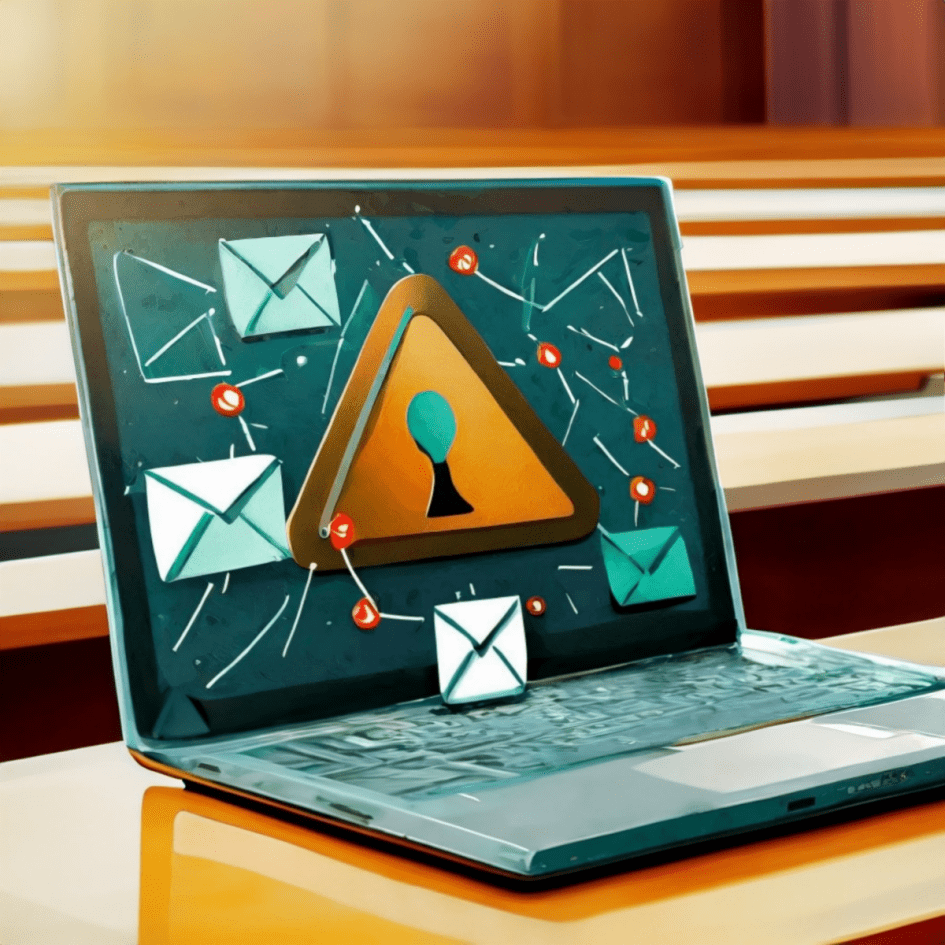Information security and data privacy are essential to everything we do at Pace University. If you encounter a security warning from your web browser or other security warning notifications, it’s like a red flag signaling potential danger ahead. Instead of ignoring it and proceeding, which could put your information at risk, it is important to immediately report a potential security risk to the Information Security Office (ISO). The security warning can be triggered by various factors such as a malicious websites, phishing attempts, or insecure connections. As a result, a pop-up would display in various web browsers, including Google Chrome, Mozilla Firefox, Microsoft Edge, and Internet Explorer, as part of their security features. For example, the below security warning displays in Firefox:
“Warning: Potential Security Risk Ahead”
“Firefox detected a potential security threat and did not continue to (website). If you visit this site, attackers could try to steal information like your passwords, emails, or credit card details.”
What to do if you receive Web Browser or Other Security Warnings:
- PLEASE STOP If you receive a web browser or other type of security warning.
- DO NOT CLICK through the message and contact the Information Security office at iso@pace.edu to review.
To learn more, please review the Web Browser or Other Security Warnings (requires Pace login) knowledge base article.